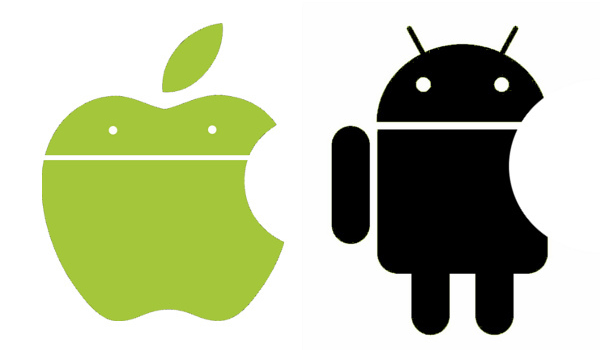Android Apps Being Used on iPhone
Many users wonder about it, have issues with it, raise questions on forums, can hardly find an easy-to-use solution. Truth is, if using Apps developed for an iPhone with an Android Smartphone is quite easy, Android Apps in an Apple environment prove to be an entirely different story. Why is this and how is it possible to get out of this brainteaser?
Separate worlds
Apple and Android are at least as different as their respective logos are. To put it in very simple terms,
iPhones:
• Work on a closed but also highly coherent system, similarly to Mac computers,
• Are based on Objective-C language and Cocoa application programming interface.
For more infos click here
Android Smartphones are:
• Based on an Open Source platform,
• Written in Java programming language.
Click here for more information
Trying out the compatible way
The general philosophy of each system, as well as their specific environments and the resulting native Apps, are therefore not meant to be compatible from the start. Nevertheless, there are nowadays two main ways to create hybrid, multiple platform solutions. You can indeed design a Web-based App, thus escaping from the operating systems difference. Another well-known option is to develop a cross-compiled App, written in a single programming language, such as JavaScript or XMLVM (check this out: https://sites.google.com/a/xmlvm.org/documentation/). These alternatives will for sure avoid you to go through a double programming phase, but will eventually also limit your creative and technical freedom as well as the performance of the application. For more detailed information, read for instance.
Got to break free?
On the other hand, if you are in the user position and wish to enjoy Android Apps and flexibility on your iPhone, unjailing an Apple device has in the last years become a concrete option. In this case, you will need to choose one of the many available jailbreaking tools, download it and start the cracking phase. This will lead you to the process of installing an Android system customized for an iPhone environment. Feel like breaking free of the Apple and run like an Android? Want all Android Apps without changing your phone? Here are two how-to-do detailed websites:
lifehacker.com
iemu.org